Windows 11 Insider Preview Build 25188.1000 Announcement (Dev Channel) 220820-1647 rs_prerelease
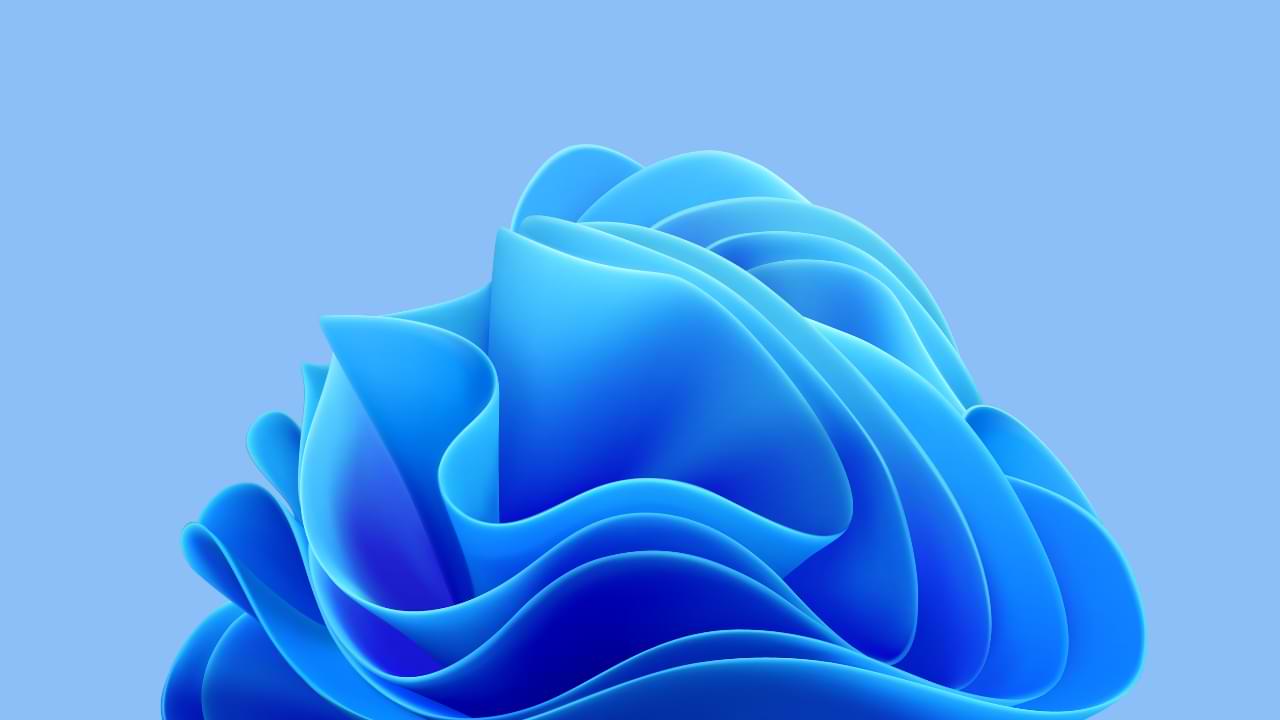
Good evening friends! Microsoft has released a new preview build of Windows 11 25188 for Windows Insider program members using the Dev channel.
Complete build number: 10.0.25188.1000.rs_prerelease.220820-1647.
Innovations
Update touch keyboard settings
Microsoft has begun testing a new touch keyboard setting that replaces the “Show touch keyboard when no keyboard is connected” checkbox in the “Settings” -> “Time and language” -> “Input” -> “Touch keyboard”. The new drop-down menu includes three options to define when you want the touch keyboard to launch when you click on an editable field:
- “Never” – disables the touch keyboard, even if a hardware keyboard is not connected to the device.
- “If no keyboard is connected” – the touch keyboard will only appear if the device is used as a tablet without a hardware keyboard.
- Always – The touch keyboard will always appear, even if a hardware keyboard is connected to the device.
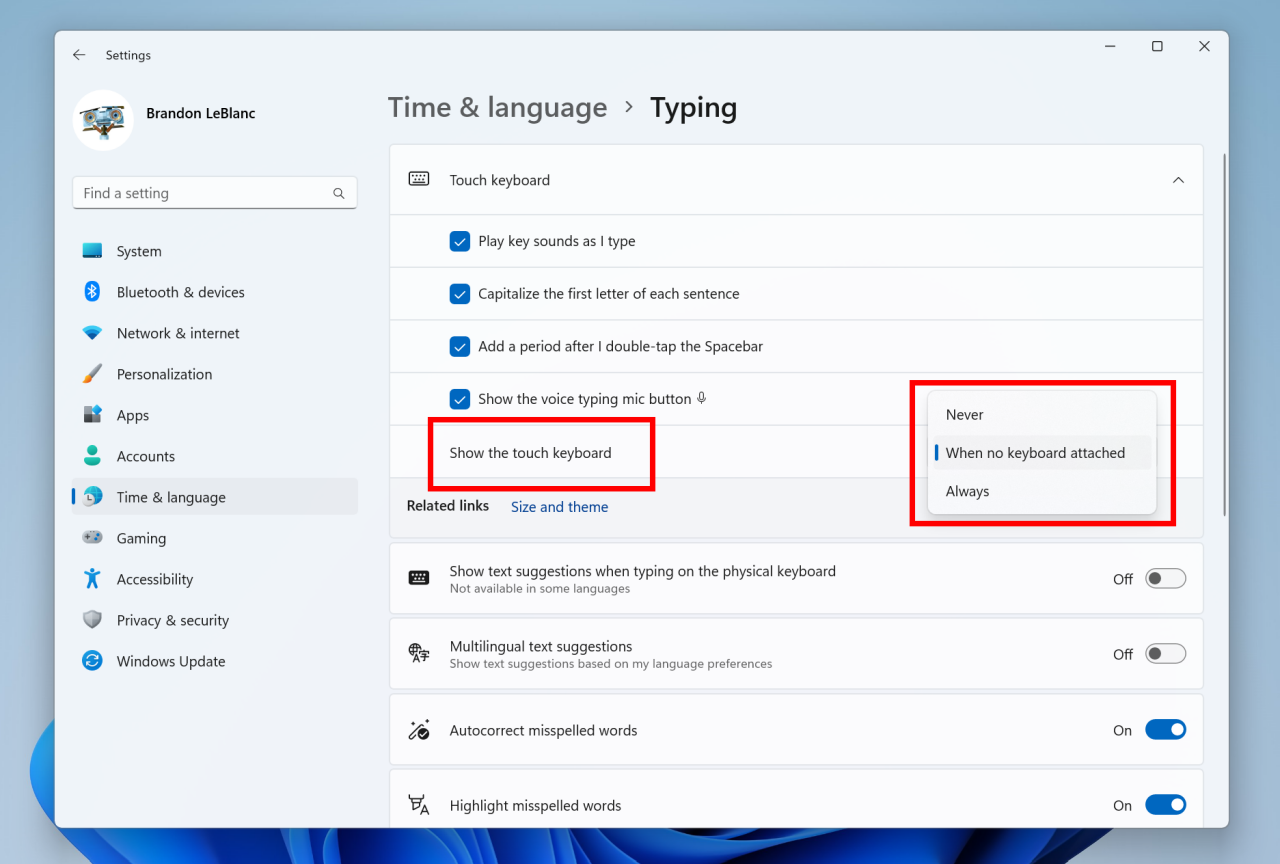
Note. This change is currently not available to all Insiders in the Dev channel. The fact is that Microsoft wants to collect feedback from a small group of users before the change becomes available to all Insiders.
Changes and improvements
- Windows Terminal
- Windows Terminal is now the default terminal in Windows 11. This means that all command line applications (including CMD and PowerShell) will automatically open in Windows Terminal. You can configure this change in the section “Settings” -> “Privacy and Security” -> “For Developers”. Please note that this feature requires Windows Terminal 1.15 or later.
- Options:
- Updated Wi-Fi and VPN property pages. Now they contain a link to additional settings for the selected network.
Fixes
- Task bar:
- We fixed an issue with taskbar overflow that affected the stability of explorer.exe.
- Start menu:
- We fixed an issue where the Start menu under Recommended only showed one column instead of two.
- Fixed an issue that caused Narrator to announce the search bar twice in the Start menu.
- We fixed an issue where the access keys (underlined letters) in WIN + X could be repeated if the system is waiting for a reboot to install an update.
- Conductor:
- We fixed an issue resulting in a small number of Insiders experiencing repeated crashes in explorer.exe when trying to access certain folders.
- We fixed a recent issue where switching between light and dark themes while File Explorer was open could result in unreadable text or the UI using incorrect colors.
- We fixed an issue that caused explorer.exe to crash when opening folders with certain images.
- The up arrow should no longer be moved to the side.
- We fixed an issue that prevented you from unpinning the Desktop, Pictures, or Documents folders from the Quick Access Toolbar.
- Fixed an explorer.exe crash that could occur when Explorer launch was interrupted if, for example, you tried to access a network share from the Run dialog and you were prompted for credentials, but you clicked Cancel instead of typing data.
- Added a tooltip with the full name of the tab that appears when you hover the mouse over this tab. This is useful if the tab title is too long to fit in the free space.
- We fixed an issue that could cause explorer.exe to crash when you close File Explorer.
- We fixed an issue resulting in the Delete key not working when managing files in File Explorer.
- Removed the toolbar that unexpectedly appeared for some users after enabling tabs in File Explorer. Also removed “Always show menu” option in folder options as it doesn’t work.
- Search:
- Fixed a crash that prevented Search from launching.
- Searching for “discover displays” now returns the “Display” page in Options.
- Input:
- Based on feedback, the list of emoji keywords has been updated. We fixed an issue where searching for “apple” would not return the red apple emoji in Korean or Polish (in their respective languages). Searching for “trash” or “garbage” in English should now return the trash can emoji, searching for “roger” in English should now return the welcome emoji, and searching for “bug” should now return the ladybug emoji.
- Options:
- We fixed an issue where deleting a printer from Settings did not work in some cases.
- We fixed an issue that caused the list of DNS suffixes to display incorrectly in Settings.
- We fixed an issue where the current view buttons in Settings -> Apps -> Installed Apps would unexpectedly have arrows overlaid on top of them.
- Task Manager:
- Updated the position of the tooltip for the View button so that it no longer overlaps the close button on the title bar.
- The arrow displayed when sorting processes by CPU usage should no longer be black on a dark background when using the dark theme.
- Updated highlight highlight color when selecting rows on the Details and Services pages to be less bright and more in line with other colors used in the updated Task Manager design.
- Other:
- We fixed an issue resulting in missing characters on the Bitlocker screen when using Japanese.
- We fixed an issue resulting in a blank page being displayed in the advanced settings of an application pool on a remote IIS server.
- We fixed an issue resulting in the Steps Recorder not closing when pressing ALT + F4.
Note. Some of the fixes listed above may be included in the cumulative updates for the October 5 release version of Windows 11.
Known Issues
- General:
- Some games that use Easy Anti-Cheat may crash or cause GSOD to appear on your device.
- We are investigating reports of some Insiders having audio playback stop working after upgrading to a previous build.
- We are investigating reports that recent Insider builds have seen an increase in crashes in some applications.
- [Fixed] Enabling the .NET Framework from the Turn Windows features on or off dialog does not work in this build. If it was enabled, then after the update it may be in a disabled state. This can potentially cause problems for applications that use this component. Engineers are working on a fix.
- Windows Explorer
- Engineers are working on a fix for an issue where the background color of the “Search” field in File Explorer may be the opposite of what is set by the current skin.
- Engineers are working on a fix for an issue where the taskbar may not appear when the File Explorer window is maximized to full screen and the taskbar is set to auto-hide.
- [Fixed] Future builds will include a fix for an issue where when launching File Explorer from certain locations, it would open and immediately close without completing rendering.
- Widgets:
- The number in the notification indicator on the taskbar may be displayed with an offset.
- In some cases, the notification information banner may not appear in the widget panel.
- Seal:
- We are investigating reports that in the latest builds for the Dev channel, lines are not respected when printing tables from certain applications.
I wish you a successful update!

