
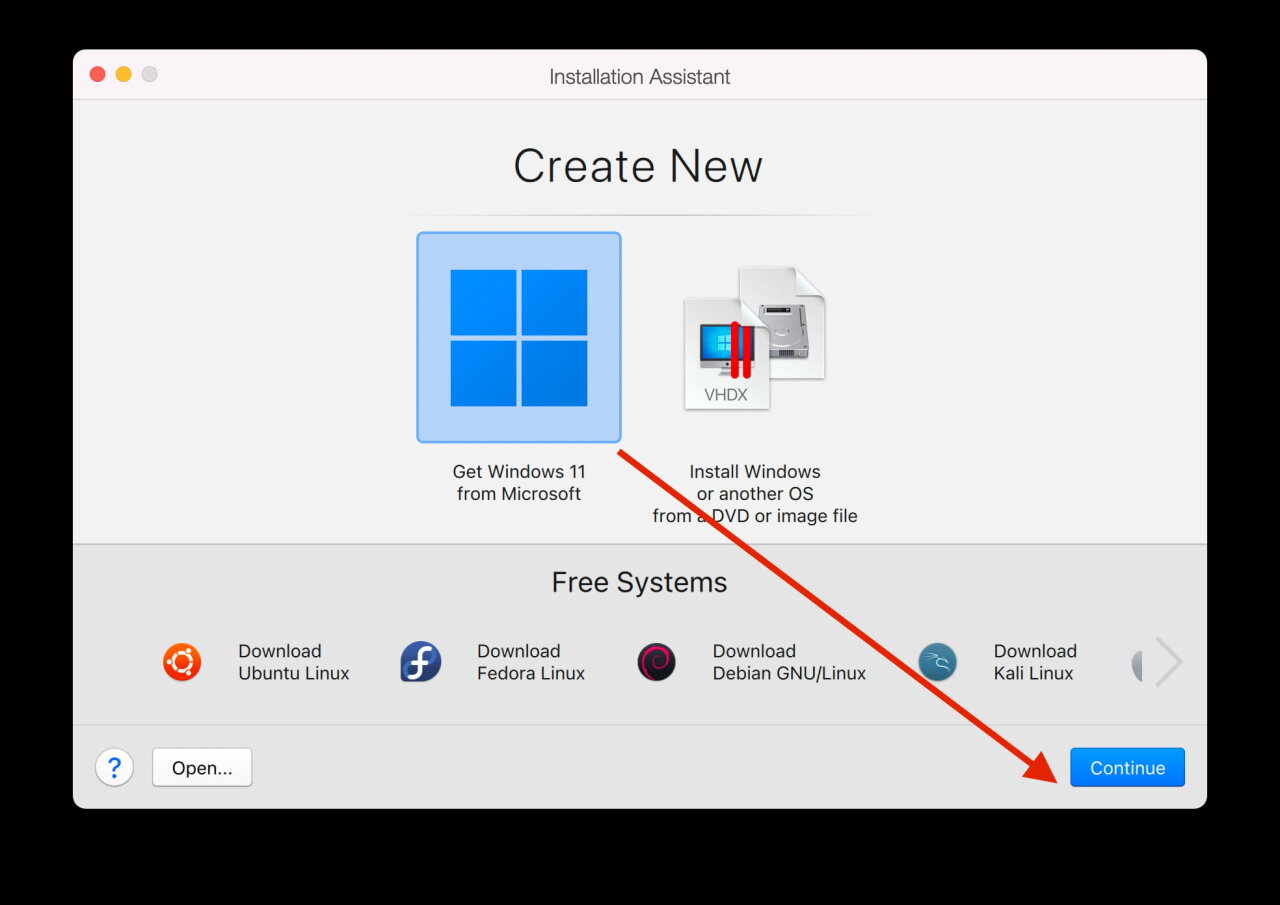
Microsoft published a new guide on the support site, where she talked about how to use Windows 11 on Macs with Apple M1 and M2 processors. However, users knew about them before, but now installing the system in Parallels Desktop 18 supported officially. And this is the only way to run Windows 11 on a local computer with an Apple Silicon processor.
The document also mentions some limitations in running Windows 11 in a virtual environment on top of macOS. In this case, the system will not support features that require nested virtualization. These include:
- Windows Subsystem for Android
- Windows Subsystem for Linux
- Windows Sandbox
- Virtualization-based Security (VBS)
Also, the company does not guarantee the correct operation of DirectX12 and OpenGL3.3. And applications for the ARM32 platform will not work on Mac at all, which is not so critical, since they will be removed from Windows in the near future.
As an alternative, Microsoft suggests using the Windows 365 enterprise service. A copy of Windows 11 will run in the Azure cloud, and the image will be streamed to the user’s device. This option is suitable for organizations, but for ordinary users it is probably not the most interesting option.
The post Windows 11 now officially supports Macs with Apple Silicon processors first appeared on Techfeeddata.

