
Show your clients how to see, share, and shop their ShootProof gallery with a FREE video tour. (Or learn to customize your own!)
Clients LOVE an easy shopping experience
We think ShootProof Galleries are already pretty darn easy to use. Now, make your clients’ gallery experience even better with a gorgeous gallery tour!
There are two gallery tour videos to choose from, and each narrated video shows your clients how to:
- explore and experience a ShootProof Gallery
- select Favorites
- view pricing
- purchase photo prints, digitals, and other photography products
- download free digital files (optional)
Tour #1: ShootProof gallery with free digitals included
If your client’s gallery does include free downloading permissions, use tour #1. Here’s a preview:
Tour #2: ShootProof gallery with no downloading allowed
If your client’s gallery does not include downloading permissions, choose tour #2. Here’s a preview:
How to add a ShootProof tour to a client gallery
To include a narrated tour with your client’s gallery delivery, begin here:
Step #1
- Login to your ShootProof workspace
- Select a gallery
- Go to Settings > Layout
- Find the Gallery Intro Message dropdown at the bottom of the Settings window
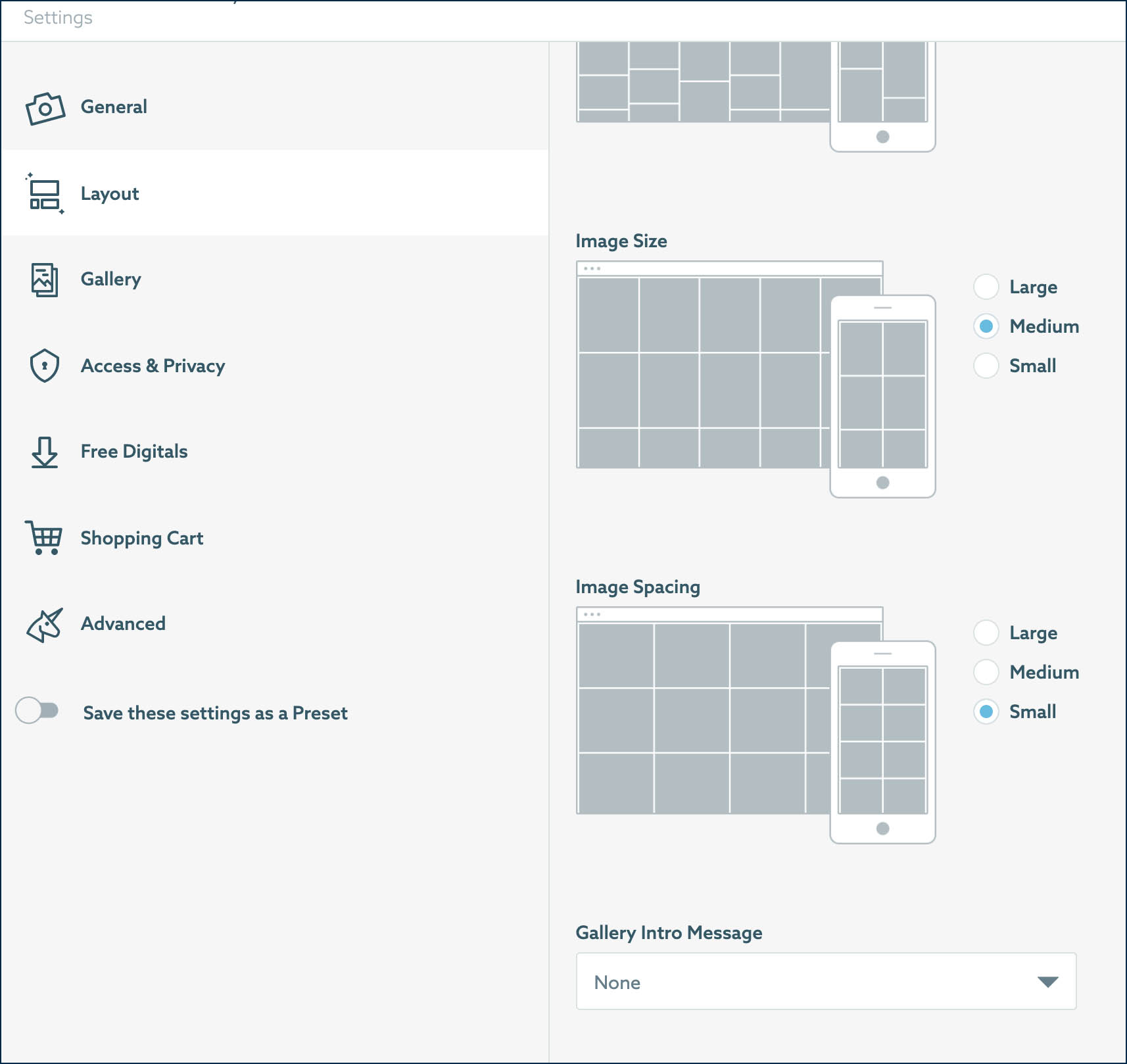
Step #2
Select Video from the Gallery Intro Message dropdown menu.
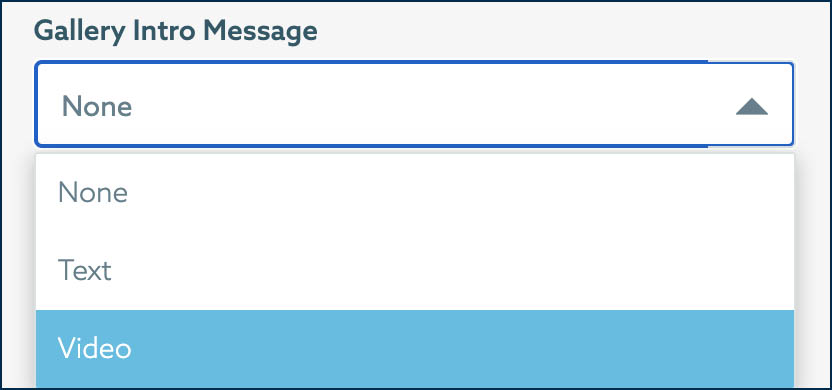
Step #3:
- Give your tour a Headline—we recommend keeping it simple with the words “Gallery Tour”
- Copy and paste the desired embed link in the Link box
Embed link for tour #1 (free downloading included)
https://vimeo.com/543781803
Embed link for tour #2 (no downloading)
https://vimeo.com/543781876
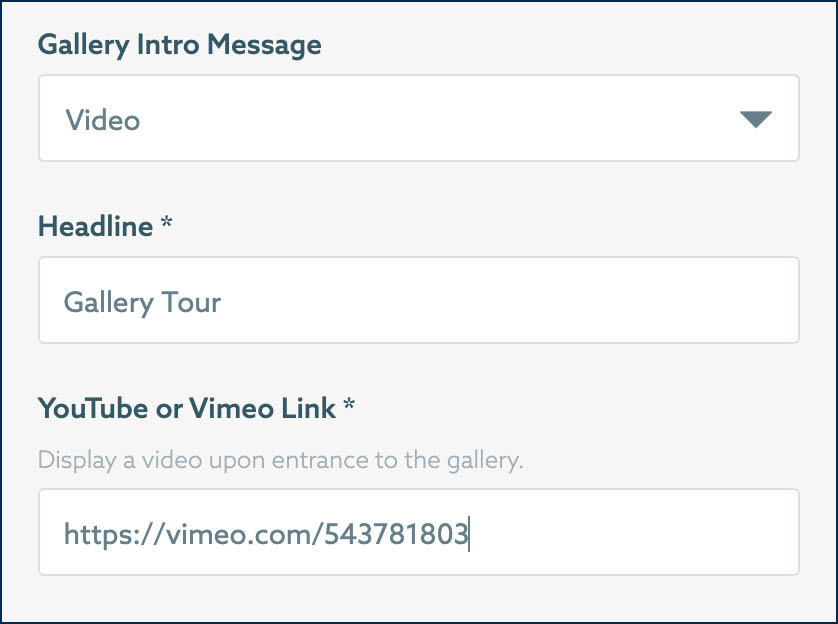
Want to make your own custom tour? Here’s how:
If you prefer to create your own narrated video tour, we have the scripts you need to get started. Use these scripts word-for-word or as the starting point to craft your own message and sell photos!
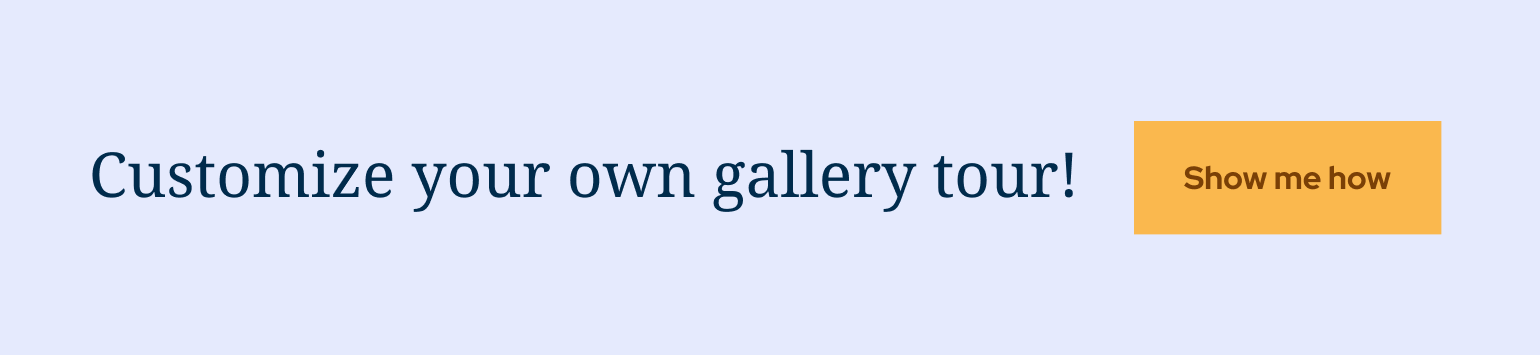
Use this script to make your own gallery tour
Follow this script or modify it and make it your own! If you extensively customize your gallery settings, you’ll want to adapt the script to reflect those unique gallery settings.
Welcome to your gallery!
Here are a few tips that will make viewing, downloading, and purchasing your photos easy.
At the top of the gallery, you’ll find the Info tab. Here, you’ll see all the pricing information for the gallery.
Viewing
View and enlarge photos by clicking on them. Once an image is enlarged, click through the gallery using the Left and Right arrows onscreen or on your keyboard. Click on a photo again to make it full screen. And click the arrow on the top left or the Home button to go back to viewing the full gallery.
Favorites
Favoriting is a useful tool for keeping track of the images you love. As you browse, click the Star to Favorite photos. All your choices will be saved in the Favorites tab, so when you’re ready to download or buy, it’s easy to find and make your final selections.
*Downloading
Download free digitals by clicking the ‘Download’ button, and choose the digital’s size. The digital files will be downloaded directly onto your device.
*simply remove the Downloading section if your tour will NOT include free digitals
Purchasing
It’s simple to turn your memories into beautiful artworks that hang on your walls. Once you find an image you’d like to purchase, click Buy Photo and choose from the available options. Order multiples of a print or product by changing the quantity. Once you’re ready, add it to your cart.
Checkout
When you’re all set to purchase, click into your Cart and then Checkout. On the Checkout page you’ll be prompted for your payment information. When you complete your purchase, your order information is sent to the studio.
Enjoy your photos!
Depending on how your unique gallery settings, you may also want to demonstrate the following features for your clients:
- where to apply a promo or coupon code
- how to select print packages or image packs
- the steps for downloading web-res digitals for social media sharing
Make every gallery experience truly great
Your client experience doesn’t end when you send your client their online images. With luck, it’ll become a years-long relationship with repeat bookings and dozens of referrals!
Keep your clients front-of-mind, and take every opportunity to make their photography experience an unforgettable one—from start to finish!
Written by ANNE SIMONE | Cover photo by BRUCE MARS
The post Show Your Clients How to Buy Photos Online [FREE TOUR] appeared first on ShootProof Blog.

